This moves the ceiling or floor incrementally until it reaches a certain height. This effect was only used in E4L10.MAP: "The Queen", and was probably made especially for DukeTag.
Incremental Floor Move
The floor will rise incrementally to the SectorEffector's height.
Make the sector with the floor you want to incrementally raise. The height of the floor indicates its initial height.
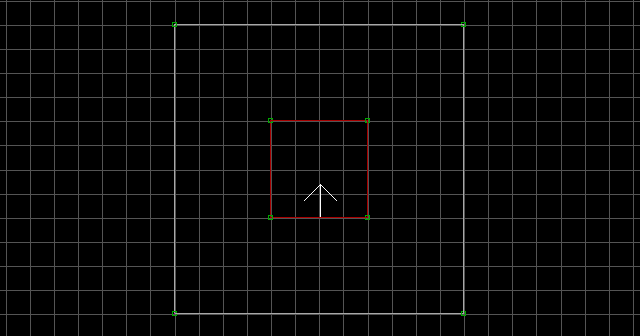
Place the following sprites within the sector: S[UnitsPerActivation,18], A[0,Channel]. UnitsPerActivation is the number of PGUP/PGDN units the floor will move each time it is activated. The angle of the S must be facing up (floor move mode), and the palette value of the S must be set to 0. The height of the S determines the floor's final height.
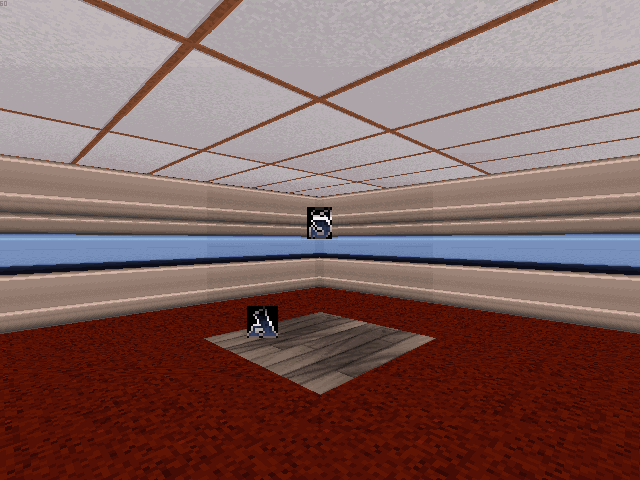
Place either a T[NumberOfActivations,Channel], or a Switch tagged [ActivationSound,Channel] somewhere in the map. NumberOfActivations is the number of times the Touchplate can trigger the floor (0 being infinite). Each time you trigger the floor, it will move the specified amount of units until it reaches its destination height, at which point it will no longer function.
Note: If you change the palette value of the S to anything greater than 0, the height manipulation will be reversed. The height of the S will indicate the floor's initial position, and the height of the floor itself will determine its final position.
Incremental Ceiling Move
The ceiling will lower incrementally to the SectorEffector's height.
Make the sector with the ceiling you want to incrementally lower. The height of the ceiling indicates its initial height.
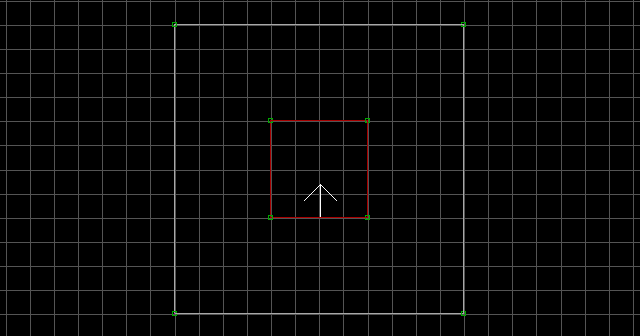
Place the following sprites within the sector: S[UnitsPerActivation,18], A[0,Channel]. UnitsPerActivation is the number of PGUP/PGDN units the ceiling will move each time it is activated. Angle the S so it faces down (ceiling move mode), and make sure the palette value of the S is set to 0. The height of the S determines the ceiling's final height.
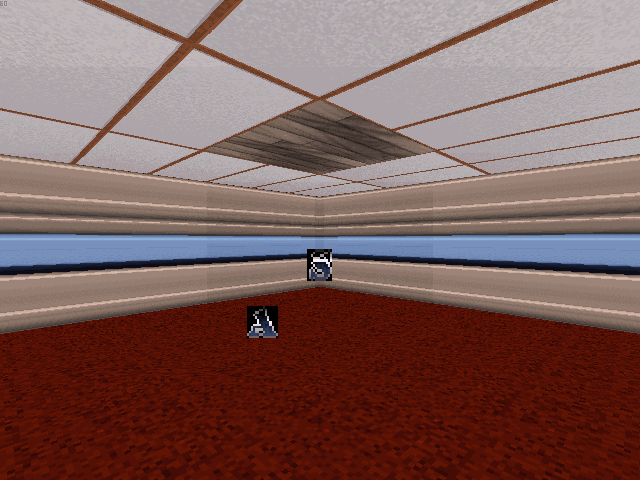
Place either a T[NumberOfActivations,Channel], or a Switch tagged [ActivationSound,Channel] somewhere in the map. NumberOfActivations is the number of times the Touchplate can trigger the ceiling (0 being infinite). Each time you trigger the ceiling, it will move the specified amount of units until it reaches its destination height, at which point it will no longer function.
Note: If you change the palette value of the S to anything greater than 0, the height manipulation will be reversed. The height of the S will indicate the ceiling's initial position, and the height of the ceiling itself will determine its final position.
