Ladders aren't very hard to make, and they work great. You can make either sector ladders or sprite ladders. Sprite ladders work somewhat differently from sector ladders, but look nicer and function more superbly. I am not entirely sure who invented sprite ladders.
Sector Ladders
Create two sectors. Raise the ceiling of both, and raise one of the floors above the player's jumping range (21 PGUP units high is the minimum).
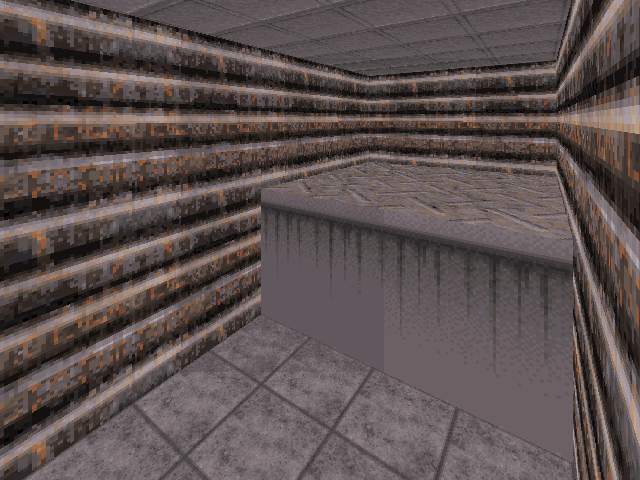
Switch to a smaller grid size. Insert two vertices on the red line. Spread them apart to a reasonable ladder width. Now create four or five thin sectors attached to the two vertices (as shown in the image). These thin sectors will be the ladder's steps. The thinner they are, the better your ladder will look.
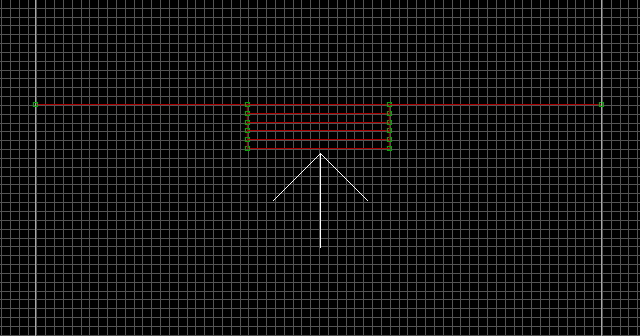
Raise the thin sectors incrementally higher. In other words, the thin sector furthest from the wall should be about 2 or 3 PGUP units high (3 units is the maximum height that the player will automatically step up onto). Each step after that should be about 2 or 3 units higher than the previous step. Depending on the height of your ladder, you may need more steps. Use the O key to properly align the ladder's side walls. Once it looks like a ladder, you can texture it and then test it in the game. When you walk into the ladder, you will zip up to the top. It's basically just a staircase crammed together.
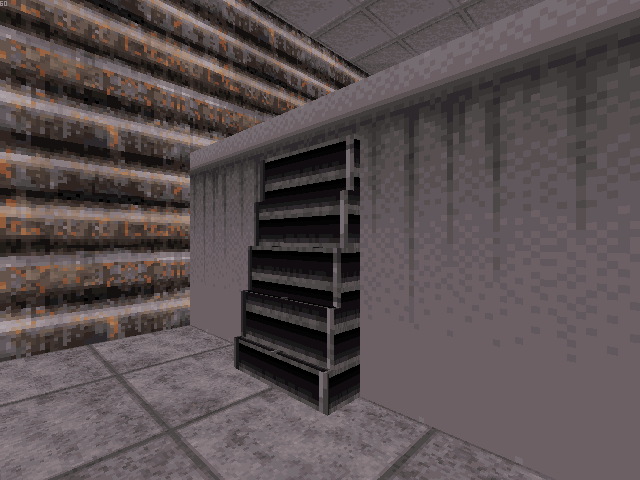
Sprite Ladders
Create two sectors. Raise the ceiling of both, and raise one of the floors above the player's jumping range (21 PGUP units high is the minimum). The ladder itself can be created in a few different ways. The rungs are always made from sprites, but the bars can be either sprites or sectors. I'll use sector bars in this example. Separate the ladder bars by a reasonable ladder width.

Place a sprite in the exact middle of your ladder. Make sure it's blocked (pink in 2D mode). This will be an invisible ladder rung. Angle it so it faces either one of the ladder bars.
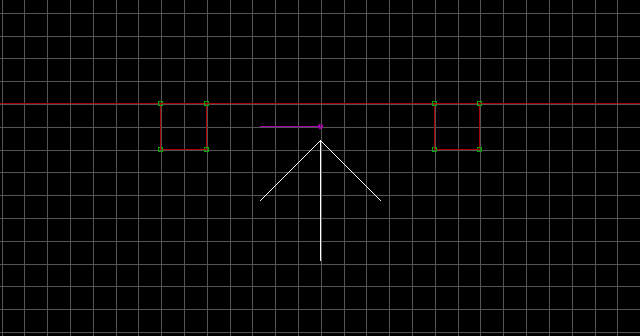
Choose a thin texture for the rung (the tree trunk (#909) or streetlamp pole (#959) work nicely). Make the rung sprite floor-aligned, extra-transparent, and give it a palette value of 4. Resize it so that it's as thin as possible, and so it fits the gap between the ladder bars. This next part is the most important. Press 1 on the top side of the rung sprite. This makes the rung sprite one-sided, which means it will only block the player from the top side. This is how we are able to place a series of rungs directly over top of each other without causing clipping problems. The rung sprite ought to be virtually invisible by now.
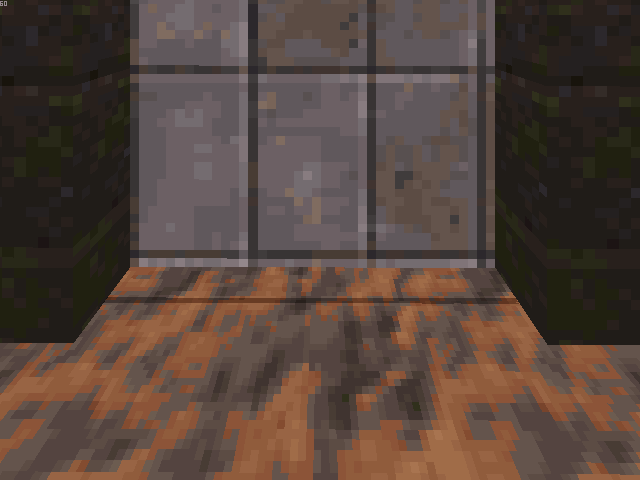
Copy the rung sprite and place a few more on the same spot, at the same angle. Raise the first rung 9 PGUP units, then each other rung until they are all exactly 9 units away from each other. Finally, you can make your ladder look nice. Place some wall-aligned 'fake' rungs however you want (I'm quite fond of texture #799). Make sure they are all unblocked. You may want to place a few at the same height differences as the transparent rungs (to hide them and further diminish any suspicion). These fake rungs will be what the player thinks they're climbing, when in actuality it's the transparent rungs that make the ladder work.

Note: As an alternative, you could use a height difference of 11 units per 'real' rung. This way, the player would have to jump to reach every rung (simulating at least a percentage of the actual effort required to scale a ladder).
