These sounds are triggered by hidden door sectors outside of the player area. Check E4L5.MAP: "Pigsty" for a perfect example of staged sounds.
Sequenced Sounds (Vertical Door)
Draw a tiny sector to be the source of the sound (place it outside of the player boundaries). To conserve walls, make it triangular (nobody will ever see it anyway). Tag it [0,20]. Place an M[0,Sound], D[Delay,Channel] in the door sector. It does not matter whether the door is 'open' or 'closed', since the sound will be triggered regardless. For Delay, a value of 30 = 1 second. The last step is to place a T[0,Channel] somewhere in the map to trigger the door (and thus, the sound).
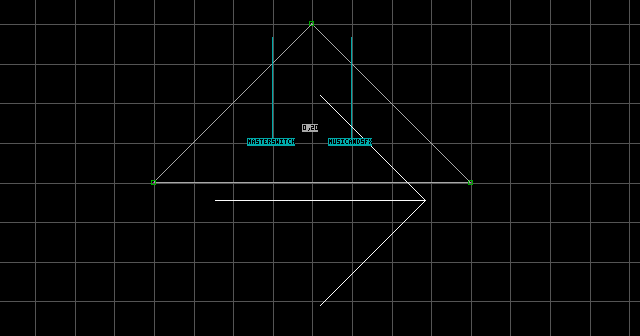
Notes:
- Using multiple sequenced sound sectors and consecutive
Delayvalues, you can construct a whole score of sound effects. - It is possible to replace the
T[0,Channel]with a Switch tagged[ActivationSound,Channel]. - Of course, it is also possible to replace the
D[Delay,Channel]with anA[0,Channel], which has no delay ability, and will trigger the door (and hence, the sound) an indefinite number of times. You may want to limit this by adjusting theT[0,Channel]to aT[NumberOfActivations,Channel].NumberOfActivationsis the number of times the Touchplate will activate the door (0 being infinite).
Simulated Ambience (Horizontal Door)
This is just an idea that occurred to me while I was messing about with Automatic Closing Doors. Using a Sliding Door, it is possible to simulate ambient sounds. First, create a triangular sector to be the source of the ambient sound (place it outside of the player boundaries). Tag it [0,25]. Place an S[UniqueChannel, 15], M[StopSound,StartSound], S[Delay,10] in the Sliding Door sector. The angle of the S[UniqueChannel, 15] determines the direction that the door will "close". Any direction should be fine, so long as the door doesn't slide into another sector (by default the Sliding Door only travels one grid square on grid size 2). For Delay, a value of 30 = 1 second. You can assign a value to either StopSound or StartSound, or both, if you wish. You can use any sound you want, this is not limited to ambient sounds (thus, we are able to simulate any sound as being ambient-compatible).
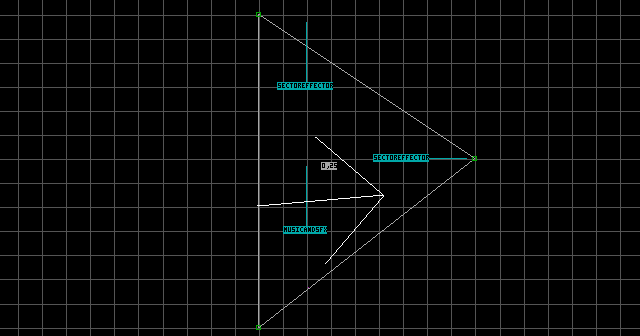
Note: As seen in the official maps, you can safely overlap staged sound sectors with other sectors (using Right Alt or Right Shift), so that the staged sound will be in closer proximity to its supposed source (as represented in the context of the level). However, avoid overlapping sprites, and do not overlap vertices between the sectors. The former will complicate matters if you ever attempt to move the staged sound sector again. The latter is dangerous: Since the sectors are completely separate from each other, the vertices will connect rather than overlap, and the sectors will quickly devolve into a spider web of disjointed walls. Provided that no vertices overlap, the sectors will remain technically separate from each other, and the staged sound sector will not be visible from within the sector that it overlaps.
