This type of sector will rotate 90 degrees in the direction that you specify, and at the same time the floor will rise to the height that you specify.
Create the sector which will rotate and rise, and tag it [0,30]. The height of the floor indicates its initial height. Press R on the floor or ceiling if you want them to rotate with the sector.
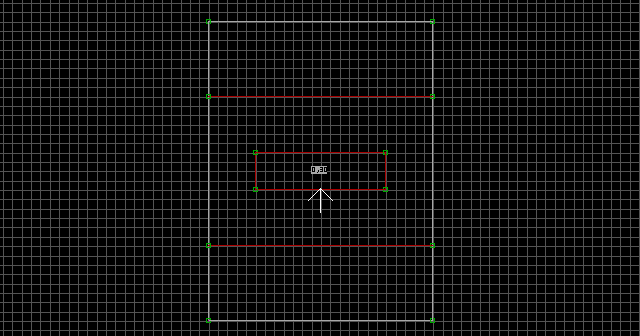
Place the following sprites within the sector: S[Channel,0], A[0,Channel] (M[StopSound,StartSound], Speed[0,RotateSpeed]). Place an S[Channel,1] somewhere in the map (usually in the middle of the Rotate-Rise Sector). The S[Channel,1] will be the pivot point for the rotation. The height of the S[Channel,0] indicates the Rotate-Rise Sector's final height. The angle of the S[Channel,0] determines the type of rotation. If it is angled down, the sector will be rotated around the pivot point (definitely recommended). If it is angled up, the sector will be rotated around the S[Channel,0] instead (the S[Channel,1] will be ignored, but it is still required for the effect to work). The palette value of the S[Channel,0] determines the direction that the sector will rotate. A palette value of 0 is anticlockwise, and a palette value of anything greater than 0 is clockwise. Check the "References - Sector/Effector Tags" section for details on the optional Speed sprite.
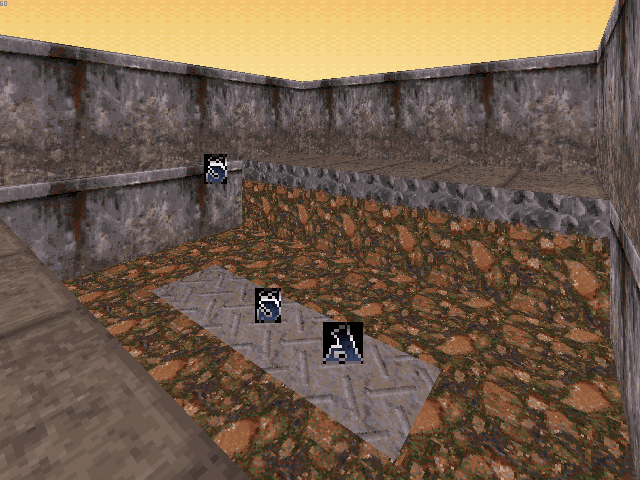
Place either a T[NumberOfActivations,Channel], or a Switch tagged [ActivationSound,Channel] somewhere in the map (to trigger the Rotate-Rise Sector). NumberOfActivations is the number of times the Touchplate can trigger the Rotate-Rise Sector (0 being infinite).
Notes:
- Technically, the rise aspect is optional. You can use this effect to construct doors that rotate by a specific amount with or without rising.
- Rotate-Rise Sectors can only carry 'active' sprites (and of course the 10 intangible special sprites) without causing issues, and only if the floor's relative alignment is set (with the
Rkey). However, they can also carry 'inactive' sprites so long as the sprites are situated directly on the sector's pivot point, and the sector does not rise. 'Active' sprites which are affected by gravity will always follow the floor's vertical movement, regardless of the floor's relative alignment status. Also, 'active' sprites tend to slowly deviate from their original position as they move with the sector rotation, although they will still be technically considered as being in the same sector even after they've strayed outside its boundaries.
