This effect causes a sector to stretch or shrink in the direction that you desire. A good example of this effect would be the curtains in E1L1.MAP: "Hollywood Holocaust". I also used curtains in TUTORIAL.MAP.
Create the sector which will be shrunken or stretched. I will be using a bridge in this example. Tag it [0,27]. Raise or lower the sector's floor/ceiling to the desired height. Use the R key on the floor or ceiling if you want them to move with the sector while it stretches and shrinks.
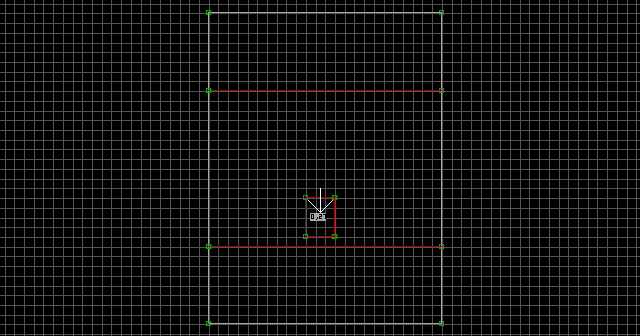
Place the following sprites in the sector: S[0,20], A[0,Channel], Speed[0,OpeningDistance]. When placing the sprites, keep in mind that the S will act as an anchor point for the stretching/shrinking (I always place it front and center), and all of the other sprites must be within close proximity to the S, otherwise a shrinking sector may not stretch back again. The angle of the S controls the direction that your sector will shrink or stretch. For OpeningDistance, a value of 1024 is equal to the largest grid square. Make sure your sector doesn't shrink or stretch through a wall.
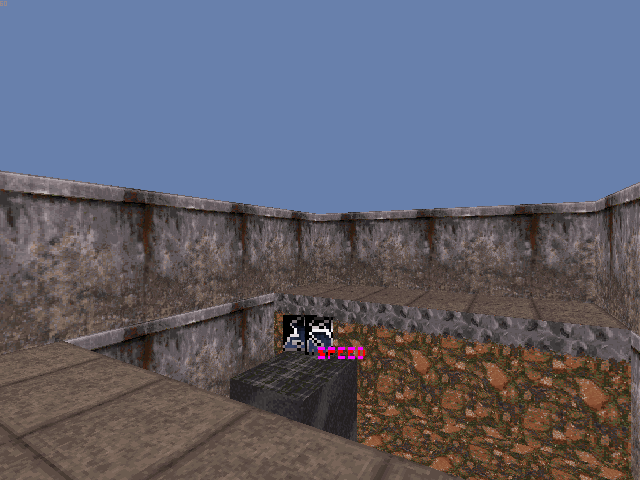
Place a trigger somewhere in the map. If you place a Switch, tag it [ActivationSound,Channel]. If you place a Touchplate, tag it [NumberOfActivations,Channel]. NumberOfActivations is how many times the Touchplate will activate the shrinking/stretching sector (0 being infinite).
Note: Stretching/Shrinking Sectors can only carry 'active' sprites (and of course the 10 intangible special sprites) without causing issues. The sprites should be in close proximity to the S to ensure that they will move with the sector in both directions.
