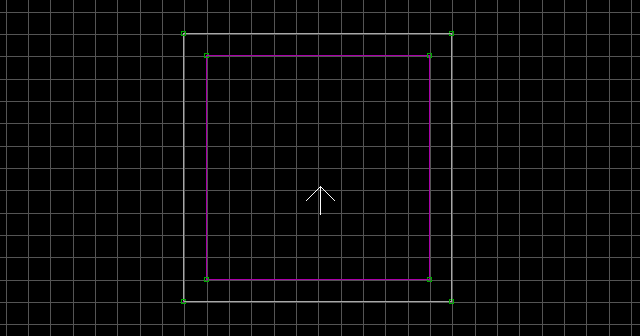Parallaxed Walls create an infinite space effect and are actually quite simple to make. There is a demonstration of this effect in TUTORIAL.MAP (on both sides of "Walls B3").
Create your space sector and parallax the ceiling and floor.
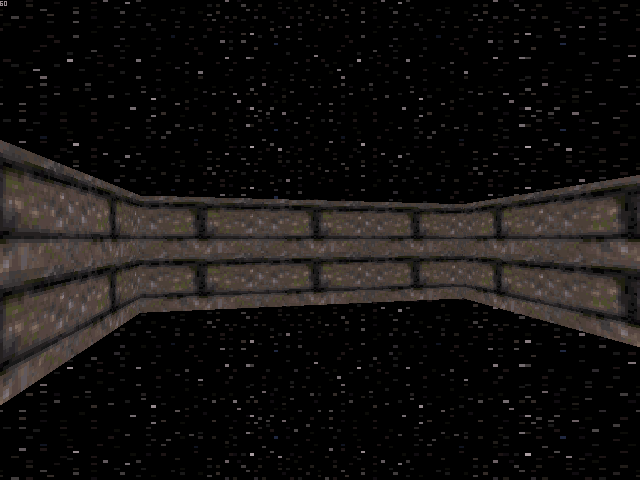
Create a slightly smaller sector inside of your space sector and turn it into valid player space (with Alt + S). This will create a bordering sector.
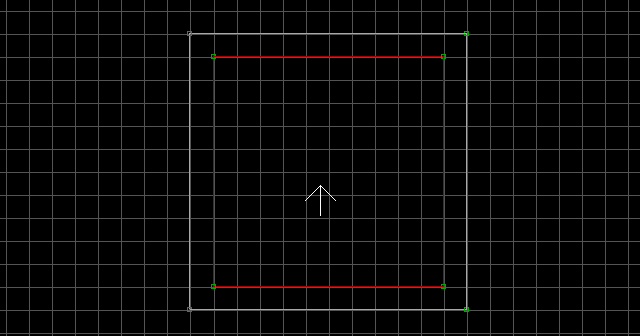
Lower the ceiling of the bordering sector until it touches the ground. This creates the illusion that the walls are parallaxed.
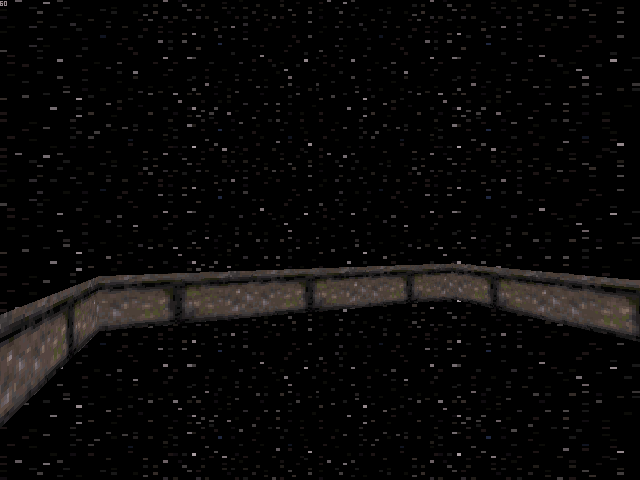
In the game, moving towards a parallaxed wall causes the player to be forced into the sector behind it. This will even happen if that sector's ceiling and floor are pressed together, causing a squishy death for the unfortunate player. This makes unblocked parallaxed walls lethal, hence you must block them to stop this from happening. Use B to block the walls of your bordering sector. Parallaxed walls can still be shot and retain bullet holes, so the player should not be allowed to see them up close.