Overlapping sectors makes it possible to simulate multi-story buildings, but it has limitations. Graphical errors and other bugs can sometimes occur.
Create a 'lower level' sector. Now create a hallway attached to the lower level (as shown in the image). Leave a gap between the end of the hallway and the lower level.
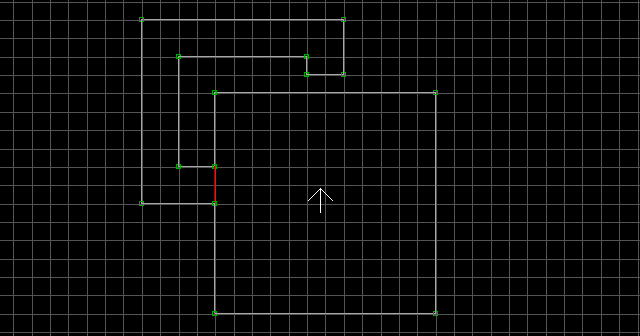
Create a 'top level' sector attached to the end of the hallway. The lower level and top level cannot share any vertices! Notice how the top level's lines cross over the lower level's lines. This is allowed in the Sector-Over-Sector effect.
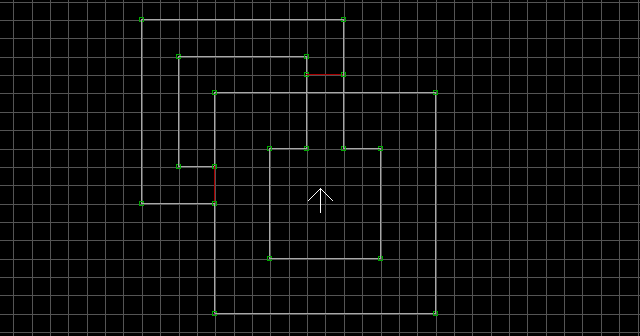
Place the white arrow in either level and enter 3D mode. Walk through the hallway to the other level. You'll notice the difference immediately. There are a couple of simple rules regarding Sector-Over-Sector.
- The two sectors cannot share any vertices. They cannot be connected in any way. The sectors must be completely independent of one another. You can, however, safely cross their lines.
- The two sectors cannot be seen at the same time by the player. Witnessing both sectors simultaneously will cause graphical errors in either sector. Make sure the effect is constructed so that the player can only view one sector at a time. This means you cannot create a building with top and lower level windows which can be seen through at the same time.
