This type of door requires a bit more thought than other doors, but it's a very simple concept once you understand how it works. It opens and closes three different doors, one by one, limiting the player to a single route at any given time.
Create a sector with three other sectors attached to it. Separate the three other sectors with any type of door you want (I'm using Ceiling Doors in this example).
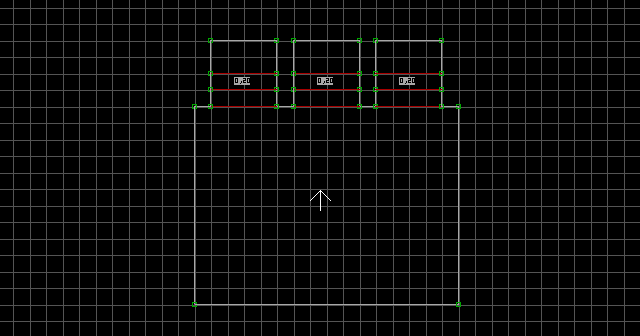
Place a MULTISWITCH (#146) somewhere in your level, and tag it [ActivationSound,Channel]. Place two A sprites per door sector. This is a little complicated to explain, so I'll use a quick table to show you how they should be tagged:
| Activator #1 | Activator #2 | |
|---|---|---|
| Door #1 | A[0,Channel] |
A[0,Channel+1] |
| Door #2 | A[0,Channel+1] |
A[0,Channel+2] |
| Door #3 | A[0,Channel+2] |
A[0,Channel+3] |
By placing two A sprites per door sector and assigning overlapping sequential tags to them as demonstrated, each activation of the MultiSwitch closes the previous door while simultaneously opening the next. This method limits the player to a single pathway at any given time, and is the standard usage of a MultiSwitch.
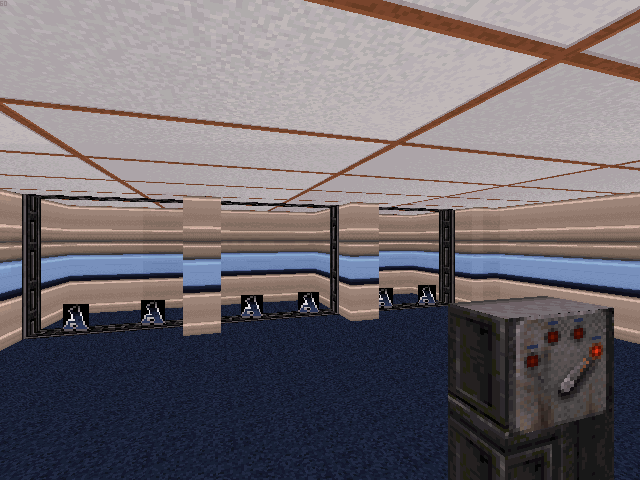
Finish creating the doors if you haven't already. Now the three doors will open incrementally in the game!
