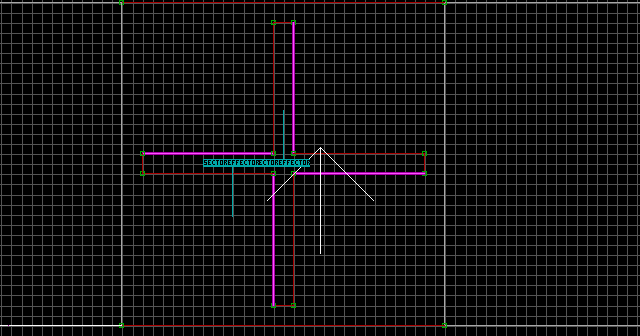Sometimes referred to as the "Subway Door", this door rotates clockwise or anticlockwise.
First create your door sector. Shape it like a cross as shown in the image.
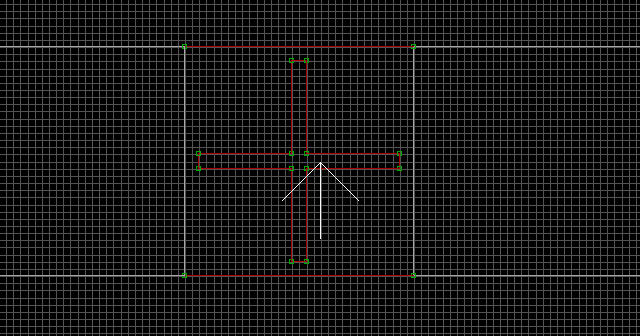
Lower the ceiling a couple of units and texture it. Press R on the ceiling so it will rotate with the sector. Mask four of the walls and texture them (I used #915). You will probably have to flip the textures around with F. Use B and H to make those four walls blocked and hittable.
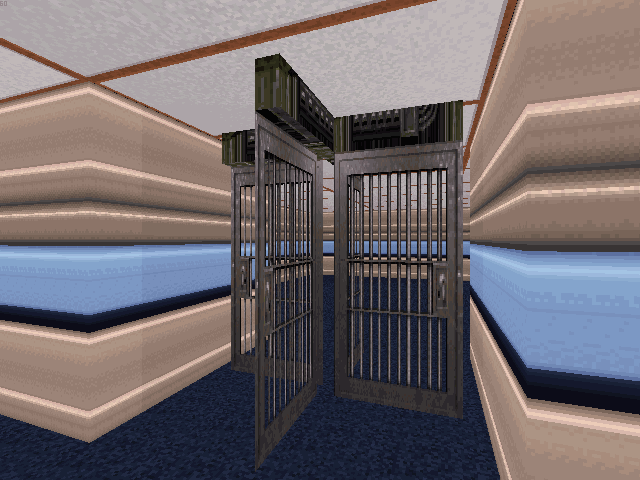
Place the following sprites within the door sector: S[Channel,0], S[Channel,1] (Speed[0,Speed], M[AudibleRadius,AmbientSound]). For AudibleRadius, 1024 is equal to the largest grid square. Angle the S[Channel,0] down. The S[Channel,1] will be the pivot point for your door, so I recommend placing it in the center of the door sector. The angle of the S[Channel,1] determines the direction your door will rotate. Down is for clockwise, and up is for anticlockwise.