This door opens horizontally as in Star Trek. It opens quickly and the texture squishes into the wall. There is no way around this texture squishing. If it really bothers you, make a Sliding Door instead.
Create the door sector and tag it [0,9]. It would be best to texture the door frame now while you've got the chance.
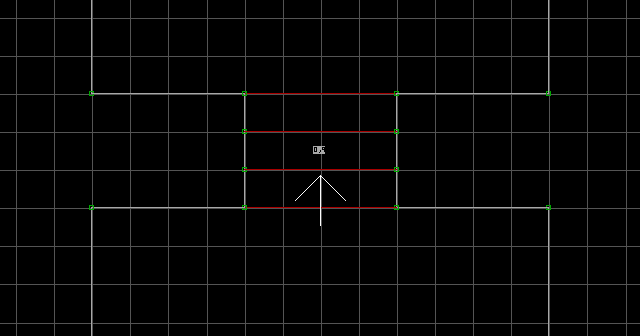
Use the Insert key to insert three vertices on each side of the door sector. I've colour-coded them so you'll know where they end up in the next step.
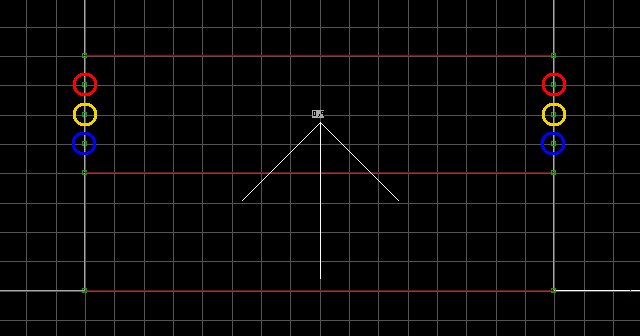
Move the vertices to their appropriate positions as shown in the image. The red vertices will be side by side on the top red line of the door sector. The two yellow vertices will overlap in the middle of the door sector. The blue vertices will be side by side on the bottom red line of the door sector. You may notice while overlapping the lines that the displayed colour could turn out either white or red. This is normal when overlapping white and red lines.
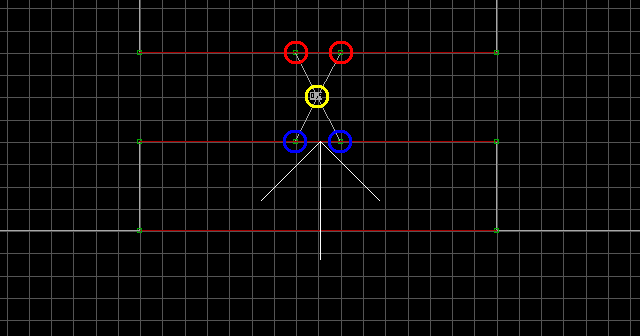
Place an M[0,DoorSound] (Speed[0,Speed]) in one of the little triangles of your door sector. I recommend M[0,259]. Texture the door however you like. You will probably have to flip the textures around with F to make them look proper. Now your door will be functional in the game.
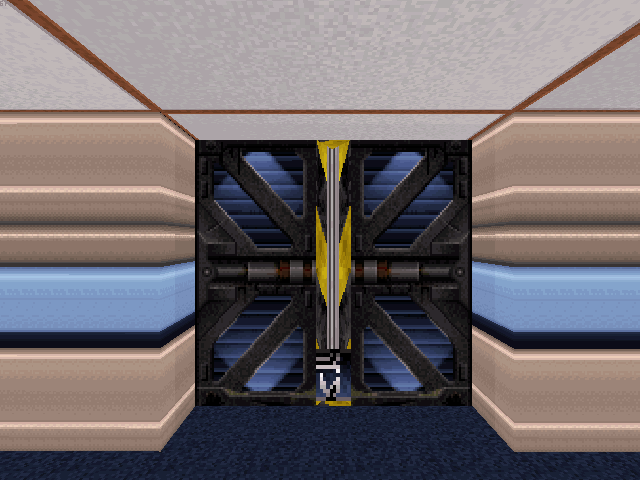
Note: The door's sound effect will play twice. Check the "References - Sector/Effector Tags" section for more information about this.
