This effect causes a floor or multiple floors to lower and explosions to occur. The quality of the result depends on the amount of work you put into it.
Create the building which you want to be demolished. Make it look as if it has already collapsed. Place the following sprites within the building sector(s): S[0,31], D[Delay,Channel] (Speed[0,Speed]). Change the angle of the S so it faces down. Raise the S to the height which you want the building to be at initially. I wouldn't recommend using a Delay value for the D, because it would affect all of the explosion timing. But if you wanted to spend the extra effort, you could (for example) make buildings that only begin to collapse after a lot of explosions occur at their base.
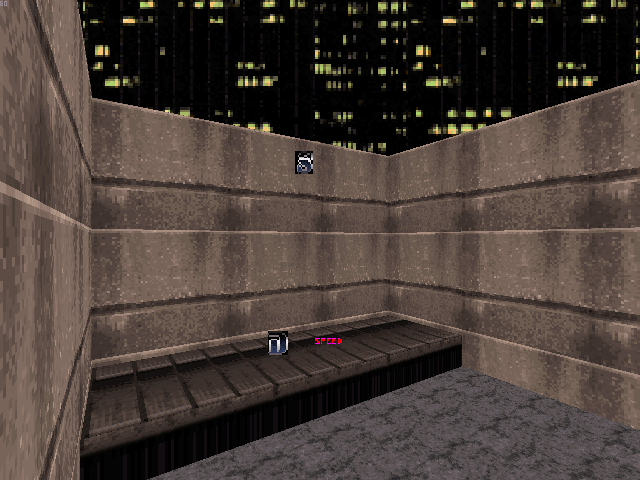
Place as many SEENINE/OOZFILTER explosives tagged [Channel,DelayExplosion] as you want. Shrink them horizontally (x-wise) as much as possible. Raise them to the height at which you want them to explode. For DelayExplosion, a value of 30 = 1 second. You must give each SEENINE/OOZFILTER a Lo-Tag value, or else it won't visibly or audibly explode (although it will still shake the screen and spawn debris). It is also recommended to assign time-delay Lo-Tag values to linked tangible explosives, because in the case of multiple tangible explosives, only the one with the largest sprite number will visibly and audibly explode. Place a D[0,Channel] in just one sector containing a SEENINE/OOZFILTER explosive (the Channel will link the rest of the explosives together).
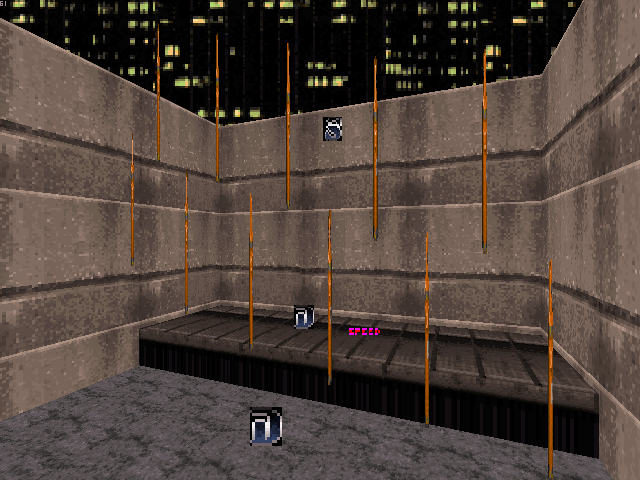
Place either a T[0,Channel] or a Switch tagged [ActivationSound,Channel] somewhere in the map (to trigger the demolition).
