This is like an advanced floor/ceiling rise effect. When a trigger is activated, the water will rise to a specified height. The water will be submergible at all times, even while it's rising.
Create the submergible water. The height of the above-water sector's floor indicates its initial height. Raise the below-water sector's ceiling to the height that you want it to rise to.
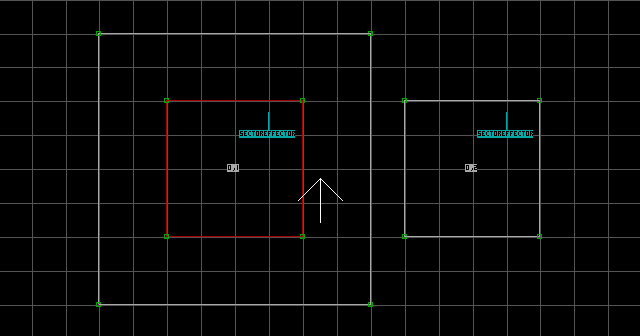
Add the following sprites to the above-water sector: S[0,31], A[0,Channel] (Speed[0,Speed]). Make sure the angle of the S[0,31] is facing up. Raise the S[0,31] to the height that you want the water to rise to. Make sure it is at least a few units below the ceiling, otherwise the player will die if they try to surface while the water is raised.
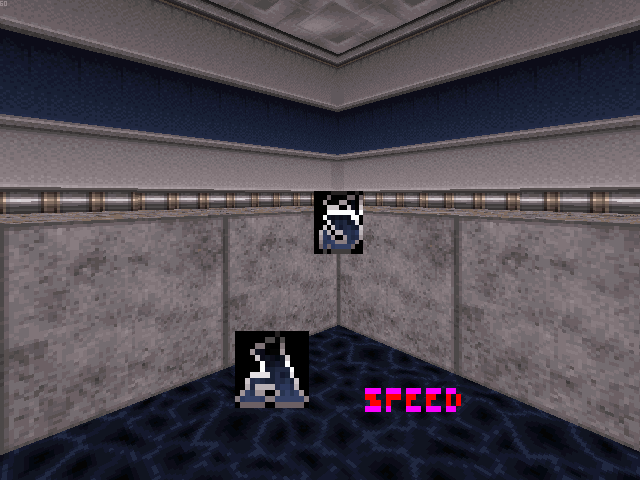
Add the following sprites to the below-water sector: S[0,32], A[0,Channel] (Speed[0,Speed]). Make sure the angle of the S[0,32] is facing down. The height of the S[0,32] indicates the water's initial height. Make sure it is at least a few units above the floor, otherwise the player will die if they try to submerge while the water is lowered. If you used a Speed in the above-water sector, place one in the below-water sector with the same Speed value.
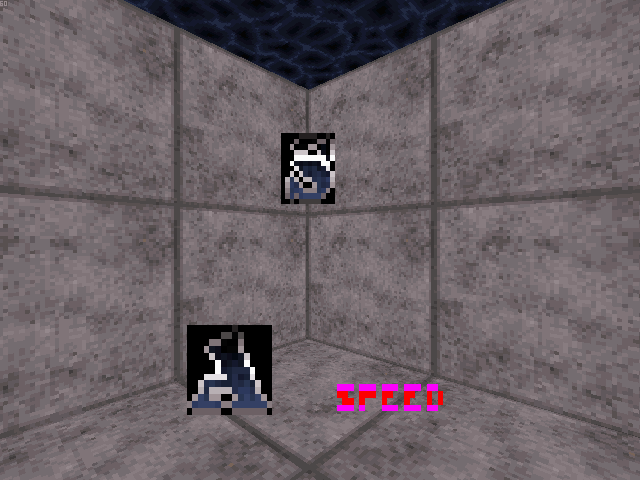
Place either a T[NumberOfActivations,Channel] or a Switch tagged [ActivationSound,Channel] somewhere in the map (to trigger the rising water). NumberOfActivations is the number of times the Touchplate will activate the water (0 being infinite).
Notes:
- You're going to have to do a bit of math to set the height of both water sector's correctly. If you don't, one sector might keep rising, while the other has already stopped (needless to say, looking totally fake).
- If you replace the Activator with a MasterSwitch, the water will only rise once.
- Use the
Okey on the below-water sector's walls so they don't rise with the ceiling.
