This will allow the player to submerge into an underwater area which has a sloped floor.
Create submergible water. Choose a wall in the below-water sector and set it as the 'first wall' with Alt + F. The first wall will act as the axis for the slope.
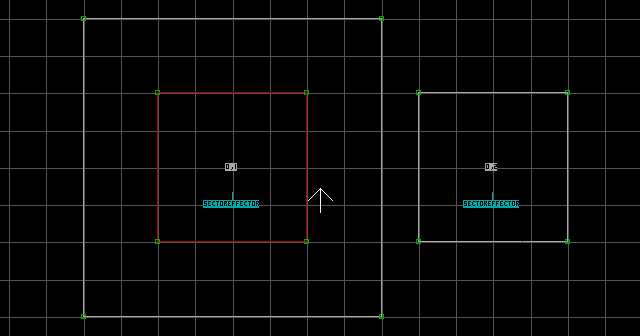
Slope the floor of the below-water sector however you would like. The effect will now work in the game.

Note: It is very important that the S sprite's height remain the same as the floor's height would be if the floor was flat (in technical terms, they must share the exact same Z co-ordinate). The slope of the floor is not a factor, only the height. This is why we slope the floor last. If the effect doesn't work properly, just make the floor flat again, press Ctrl + PGDN on the S to match its height with the floor's height, then re-slope the floor.
