Layered wall design tricks can be found all over the game, notably in E2L8.MAP: "Dark Side": The masked walls in the Nuke Button area are a perfect example. The basic concept is to use very thin 'bordering sectors' to add layers to the walls. Using this trick, you can come up with a vast assortment of designs.
Example 1: Baseboards
You could use this trick to create baseboards on the walls. First create the thin border sector.
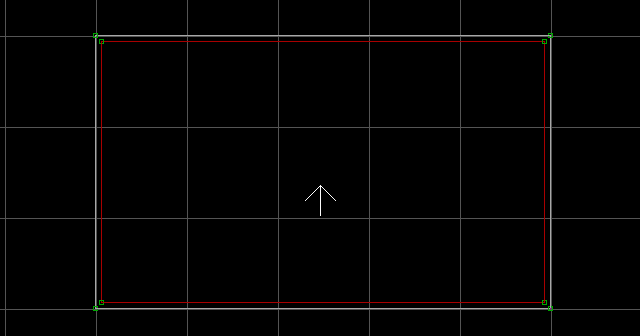
Now switch to 3D mode. Raise the bordering sector's floor a couple of units to make the baseboard, and optionally lower the ceiling a couple of units for a 'framed' style.
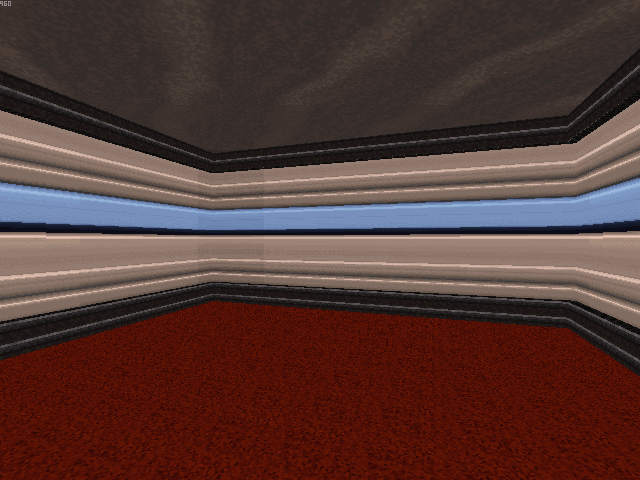
Example 2: Separating Walls
The thin wall trick could also be used as an alternative method for separating walls (which allows the bottom half to use different texture stretching). This can be seen in E3L4.MAP: "L.A. Rumble".
Create the thin sector in front of the wall. Switch to 3D mode and raise the thin sector to the desired height. Texture everything accordingly. In the image below, the bottom wall is flat and plain, creating the base of the building. Optionally it could be sloped, and also have a different shade (another method of doing slanted wall shading).
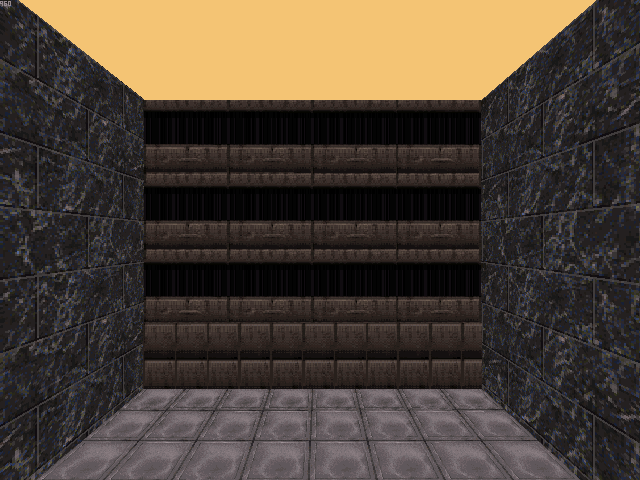
The wall should be as thin as possible to hide the trick from the player. Switch to 2D mode and disable grid locking with L. Now you can make the sector thinner and less noticeable.
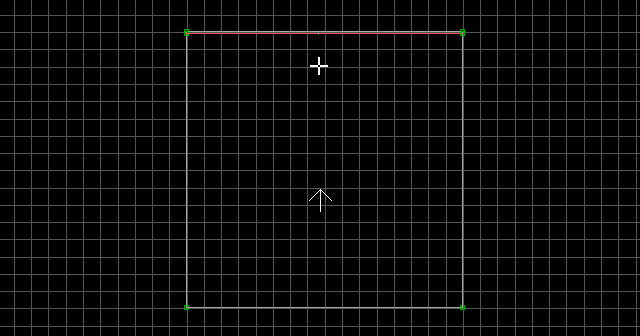
Example 3: Wrapping Layers
On the more complex side of things, you could use thin borders to create masked walls that layer around other sector constructions.
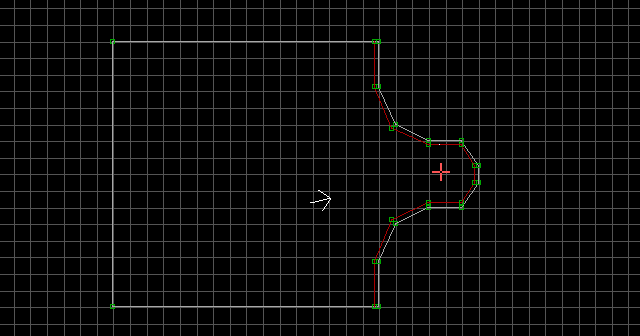
Mask and align the walls to create some interesting designs.
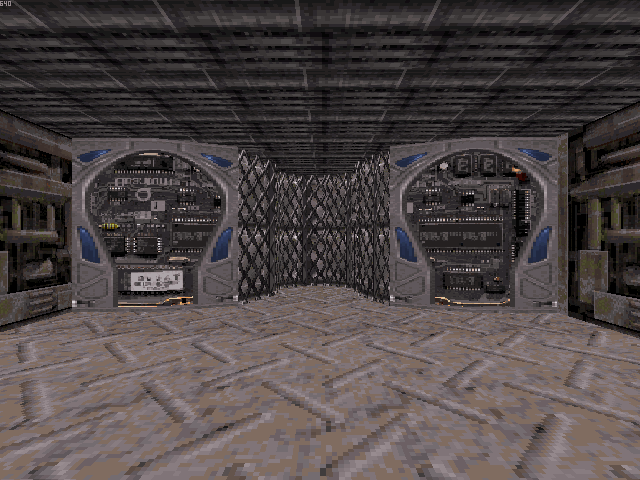
Note: Never attempt to surround a sector with another sector. If you are using this trick on an inner loop or a nested sector, surround it with borders one at a time. As far as I know, it should then be safe to combine the multiple border sectors into one by joining them with J.
