Forcefields are used to block the player from gaining access to a certain area. There are two types of forcefields: Invisible Forcefields, and Visible Forcefields. Invisible Forcefields are most commonly used to permanently block a player from getting somewhere (outer space, etc), or to cover a security viewscreen. They are harmless, and they generate a small visible ripple when shot. Visible Forcefields are usually placed in front of an area which can only be accessed after a trigger is activated (a Switch, Access Switch, etc). They also generate ripples when shot, and they cause damage to any player who gets too close.
Invisible Forcefields
Create two rooms and separate them with a hallway. Mask the wall which you want to be the forcefield, and give it the BIGFORCE texture (#230). Make it blocked and hittable with the B and H keys (B and Ctrl + H in 2D mode). There are two ways to make it invisible. You can make it as transparent and dark as possible until it becomes barely visible, or you can press M on the wall to make it disappear entirely (but it will still appear in the game). In most cases the second method is preferred.
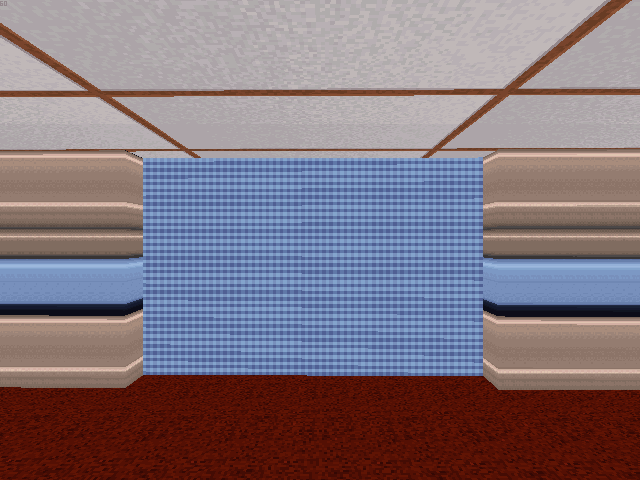
Visible Forcefields
Create two rooms and separate them with a hallway. Mask the wall which you want to be the forcefield, and give it the W_FORCEFIELD texture (#663). It's not necessary to make this type of forcefield blocked and hittable (it will be automatically). For variety, alter the forcefield's palette (don't forget to apply the palette to both sides for consistency). If you want the forcefield to be toggled by a Switch, tag the forcefield [0,Channel], and place a Switch tagged [ActivationSound,Channel] somewhere in the map. This effect is not compatible with Touchplates.
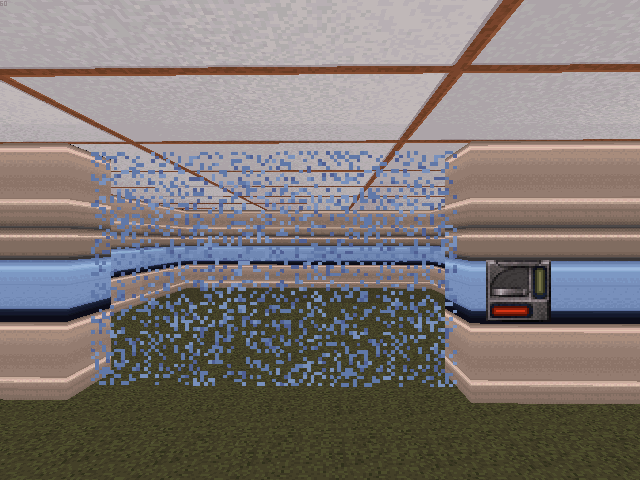
Note: If you want to make a visible forcefield that won't harm the player, simply draw a wall at any distance in front of the forcefield and enable its blocking flag. Of course, the player will no longer be able to walk through the forcefield if it is deactivated, but projectiles will still pass through.
