Also known as an Engine/Engine Piston/Crusher, this effect causes the ceiling to lower and raise itself repeatedly.
Create the Piston sector. Place an S[Channel,25] (M[AudibleRadius,AmbientSound], Speed[0,Speed]) within the Piston sector. For AudibleRadius, 1024 is equal to the largest grid square. The vertical height of the S determines the Piston's initial height. The ceiling height of the Piston determines the highest position it can reach before returning to the ground.
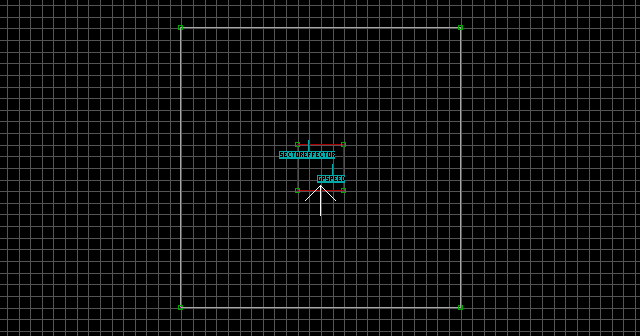
Note: It is possible to link this effect to a Switch via the Channel value, but the Piston will be active by default regardless of the Switch's initial status. Because of this, the "activated"/"deactivated" messages will always be incorrectly swapped. Also, if you are using an ambient sound for the Piston, then the sound will not stop when the Piston stops. For these reasons, I recommend setting the Channel value to 0 and leaving the Piston to be active indefinitely.
