From what little information I could gather, I think this trick was invented by Chris Allcock. It uses a combination of the Wave and Floor Rise effects to create a rising slope.
Create a lower sector and a higher 'destination' sector. The player should not be able to reach the destination sector without the rising slope (21 PGUP units high is the minimum).
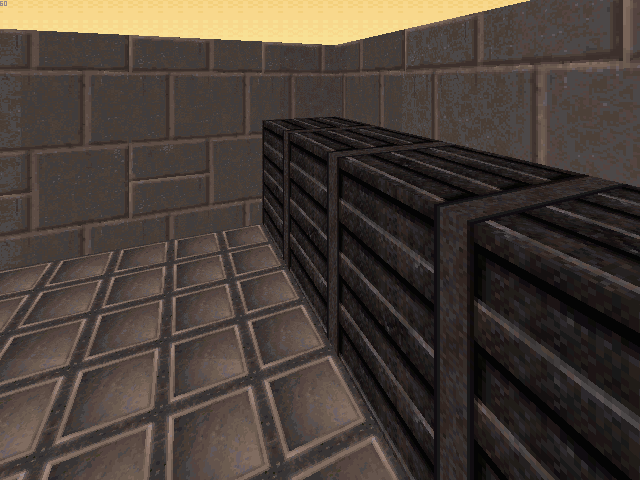
Create two sectors attached to the destination sector. These two sectors will form the slope when a trigger is activated. The thinner 'lead' sector will lead the slope up to the destination, and the other sector will be the slope itself. The slope sector must have only four walls, and you must set the 'first wall' of the slope sector to be the wall opposite from the lead sector (with Alt + F, shown as blue in the image).
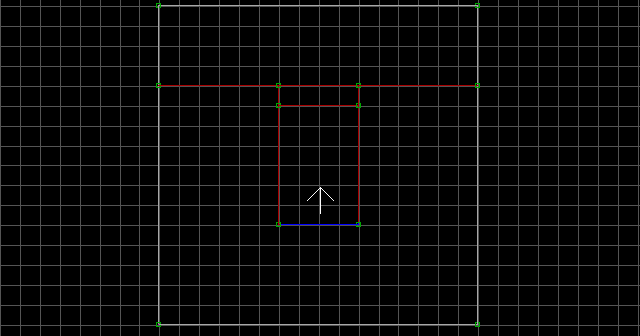
Temporarily raise the slope and lead sectors. Alter the wall orientation of the lead sector's sidewalls (with O). Texture the slope and lead sectors, then lower them back to ground level. Add the following sprites to the lead sector: S[0,31], A[0,Channel], Speed[0,Speed] (M[StopSound,StartSound]). Make sure the angle of the S is facing up, then raise it to the height which you want the slope to rise to. Add the following sprites to the slope sector: S[0,29], Speed[0,0]. This will define it as a motionless wave, which is what this trick depends on.
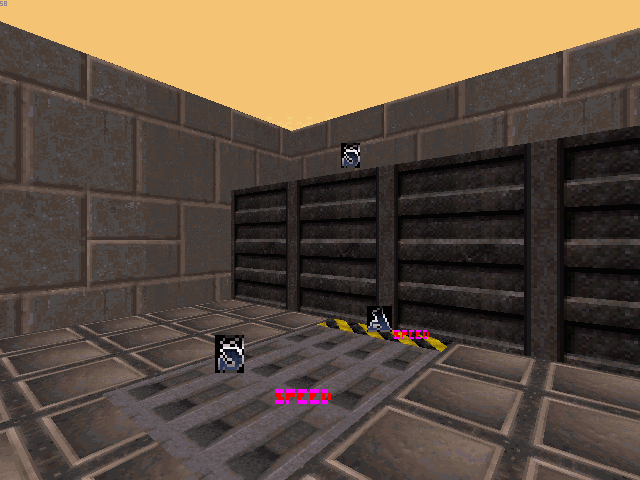
Place either a T[NumberOfActivations,Channel] or a Switch tagged [ActivationSound,Channel] somewhere in the map (to trigger the slope). NumberOfActivations is how many times the Touchplate will activate the slope (0 being infinite).
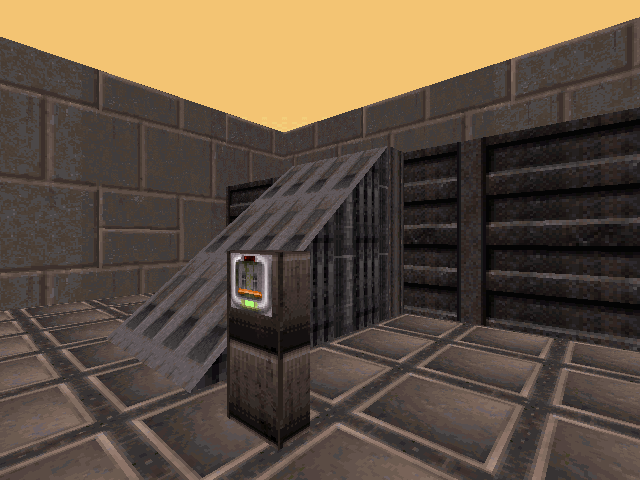
Note: You may want to adjust the wall orientation of the lead and/or slope sectors with the O key (the letter O, not zero).
