Most commonly used as a deep pit or sewer effect, the silent teleporter warps the player to another area without notice. In this demonstration, I will be creating a sewer.
Create the top floor and upper half of the sewer pipe. Lower the floor of the sewer pipe until you can no longer see the bottom (even while using Ctrl + Z and Ctrl + A). Make it as deep as you want, so long as you can't see the bottom.
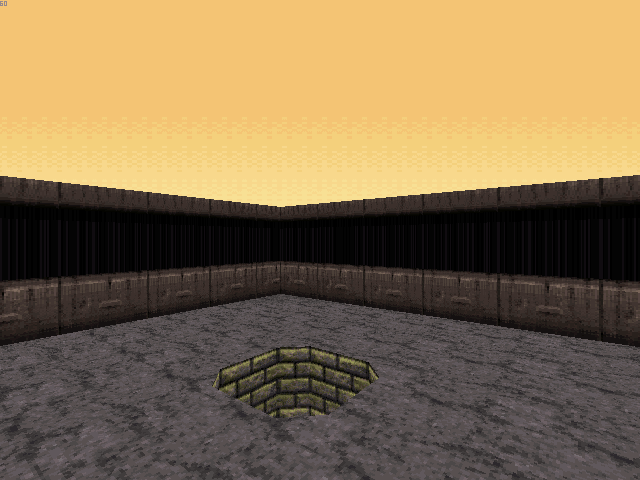
Create the bottom floor and lower half of the sewer pipe. Raise the ceiling of the sewer pipe until you can no longer see the top. Raise it as high as you want, so long as you can't see the top. Both sewer pipe sectors must be exactly the same size, shape, texture, etc. This ensures that the player will not notice the teleportation.
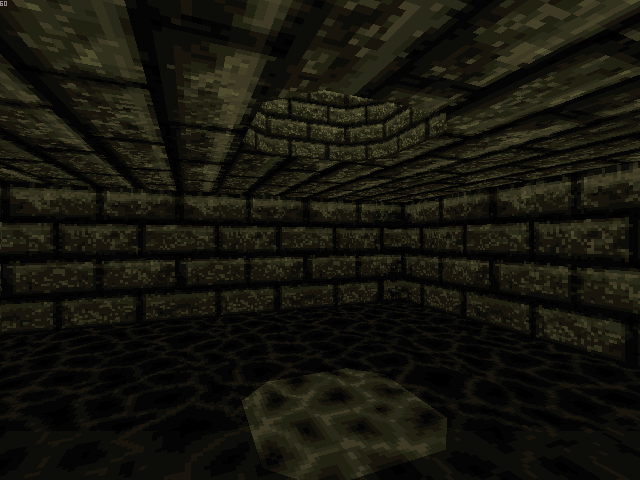
Place an S[Channel,7] in the exact same place in each sewer pipe sector (usually in the middle). In the top sewer pipe sector, raise the S until it is about 8-10 units from the floor. In the bottom sewer pipe sector, raise the S until it is about 8-10 units from the ceiling. The angles of each S have no effect on silent teleporters. It is also very common to put water at the bottom of the sewer pipe to save the player from "breaking up" on impact. In the game, the player will only teleport between the sectors when Duke's waist is at the same height as an S sprite.
Note: This type of teleporter will not impose a delay on objects attempting to pass through it in quick succession. A player's movement will not be momentarily halted after passing through this type of teleporter. The motion is continuous, which helps to suppress any suspicions of teleportation from the player.
