The teleporter is a widely used and simple effect. It warps the player to another area when the teleporting sector is stepped on.
Create the sectors which you want to teleport between. They do not have to be the same size or shape. Place an S[Channel,7] in each sector. The location of each S indicates exactly where the player will be teleported. The angle of each S determines the direction that the player will face upon exiting that specific teleporter.
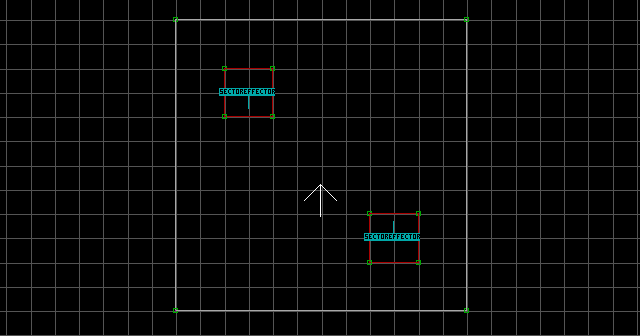
Texture each teleporter. The most popular texture is BRICK (#626). The palette value of each S determines that teleporter's behaviour. If the palette value is anything greater than 0, the teleporter won't flash or play sound effects when it is used.
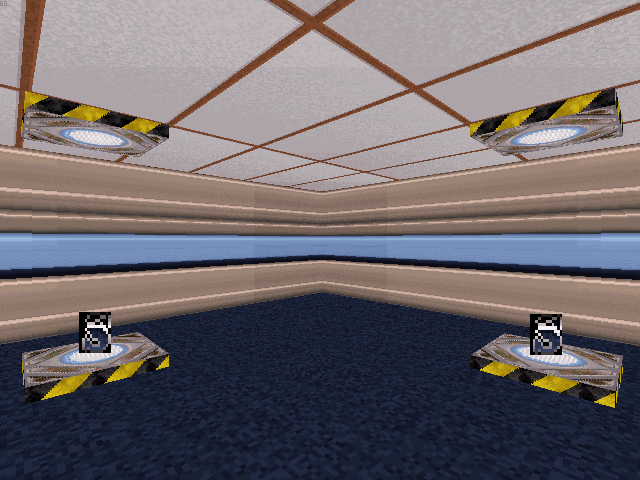
Notes:
- This type of teleporter will impose a delay on objects attempting to pass through it in quick succession, including projectiles. A player's movement will also be momentarily halted after using this type of teleporter.
- Standard/One-Way Teleporters allow "telefragging" of other players who happen to be within the destination sector at the time of teleportation, whether or not they are touching the floor of the sector. The destination sector(s) should be reasonably small to avoid unintentional telefragging accidents.
- If the
Ssprite is not touching the floor, the teleporter becomes 'silent', and the player will only be able to teleport if Duke's waist is at the same height as theS. See "Teleporters - A2 : Silent Teleporter" for more information.
