This type of light can be turned on and off with a switch. Check the "References - FAQ" section for details on the technicalities of lighting effects.
Create the sectors which will be affected by the light. The shade and palette of the sectors will show when the light is off. The sector palette will only show if the light is initially off, and will be disabled after the light effect has been toggled. Place an S[Channel,12] in each sector to be lit. The shade and palette of the S determines the appearance of the sectors when the light is on. Place a light switch (#712, #713) is common) somewhere and tag it [ActivationSound,Channel]. The initial status of the light switch determines whether the light will initially be on or off. This effect is not compatible with Touchplates.
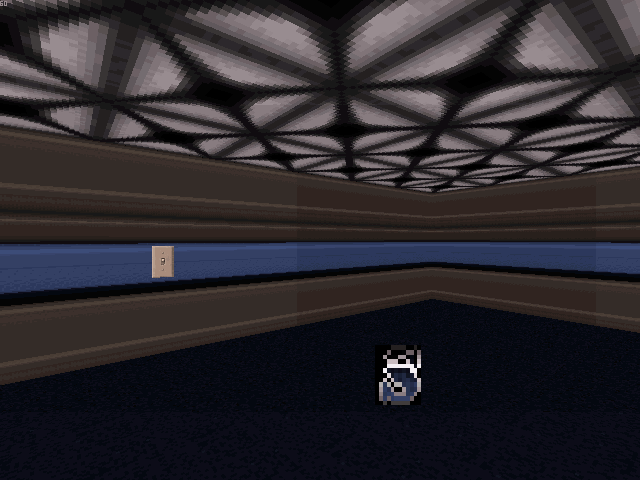
Note: If a breakable light texture is used on the ceiling, the lights will be disabled if they are damaged.
