Once activated, the Automatic Shooter will shoot the specified object approximately every 5 seconds.
Automatic Shooters
Create the source sector which the shots will originate from. Place the following sprites within the source sector: S[0,36], A[0,Channel], Speed[0,Projectile]. The angle of the S determines the direction of the shots, and the height of the S determines the height the shots will be fired from. Many different values can be used for Projectile (identified by texture number):
[940] (BOUNCEMINE) = Bounce Mine (inverse lobbed/floats upwards, tracks player distance).
[1360] (COOLEXPLOSION1) = Octabrain Blast (tracks player distance/height).
[1625] (FIRELASER) = Assault Trooper Laser (tracks player distance/height).
[1636] (SPIT) = Enforcer Spit (lobbed, tracks player distance/height).
[1641] (FREEZEBLAST) = Freeze Ray (auto-aims at player regardless of SE angle, tracks player distance/height).
[1650] (MORTER) = Mortar Shell (lobbed, tracks player distance).
[2296] (BLOODSPLAT1) = Blood Splat 1 (must be near wall, automatically spawns as wall-aligned, harmless to player, inaudible).
[2297] (BLOODSPLAT3) = Blood Splat 3 (must be near wall, automatically spawns as wall-aligned, harmless to player, inaudible).
[2298] (BLOODSPLAT2) = Blood Splat 2 (must be near wall, automatically spawns as wall-aligned, harmless to player, inaudible).
[2299] (BLOODSPLAT4) = Blood Splat 4 (must be near wall, automatically spawns as wall-aligned, harmless to player, inaudible).
[2448] (GROWSPARK) = Expander Ray (tracks player distance/height).
[2521] (KNEE) = Duke's Mighty Foot (close-range only, inaudible/invisible).
[2536] (CHAINGUN) = Chaingun Hitscan Projectile (tracks player distance/height, invisible).
[2556] (SHRINKER) = Shrink Ray (does not track player at all).
[2563] (HANDHOLDINGLASER) = Laser Tripbomb (close-range only, SE must be placed near wall).
[2595] (SHOTSPARK1) = Generic Hitscan Projectile (tracks player distance/height, invisible).
[2605] (RPG) = RPG (auto-aims at player regardless of SE angle, tracks player distance/height).
[2613] (SHOTGUN) = Shotgun Hitscan Projectile (tracks player distance/height, invisible).
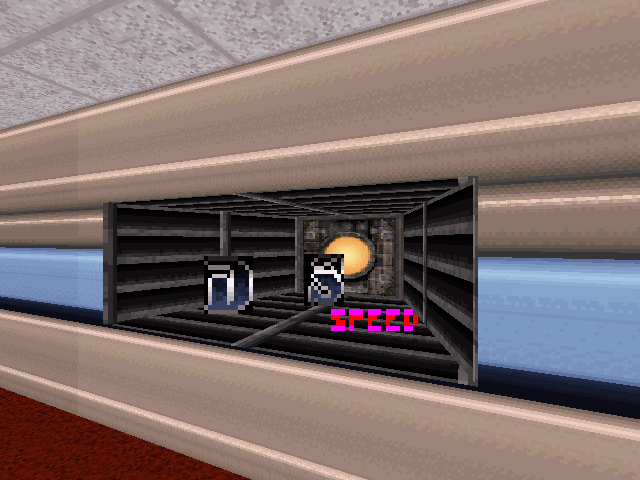
Place either a T[NumberOfActivations,Channel] or a Switch tagged [ActivationSound,Channel] (to trigger the Automatic Shooter). NumberOfActivations is the number of times the Touchplate will toggle the Automatic Shooter (0 being infinite).
Notes:
- To make the Automatic Shooter fire indefinitely, simply swap the
A[0,Channel]with aD[0,Channel]. Note thatNumberOfActivationswould no longer have an effect. - Aside from the Octabrain Blast and Laser Tripbomb, none of the projectiles play their initial firing sound effects.
- The Freeze Ray projectile will still bounce off of walls as usual.
- The Shrink Ray and Assault Trooper Laser projectiles will still bounce off of mirrors as usual.
Cannons
As seen in E4L4.MAP: "Babe Land", the cannon fires cannonballs at preset intervals.
Place the CANNON (#1810) at the location which you want the cannonballs to fire from. Its angle indicates the direction it will initially shoot. The cannon will fire a cannonball approximately every 5 seconds. If provoked by a player, it will face the player who shot it and proceed to fire cannonballs.
