This effect causes the floor of a sector to move in a specified direction. Any sprite ('active' or 'inactive') touching the floor or even floating a few Z-units above it will be carried along. This is most commonly used to create Conveyor Belts, and sometimes used to create Water Current.
Conveyor Belts
Create the conveyor belt. It can be split into multiple sectors if you want. Place an S[Channel,24] (Speed[0,Speed]) in each conveyor belt sector. The angle of the S determines the direction the conveyor belt will carry objects. The direction of the conveyor belt texture's movement is determined by its relative alignment (R key) and flipping (F key) settings. For Speed, 64 and 128 are common values.
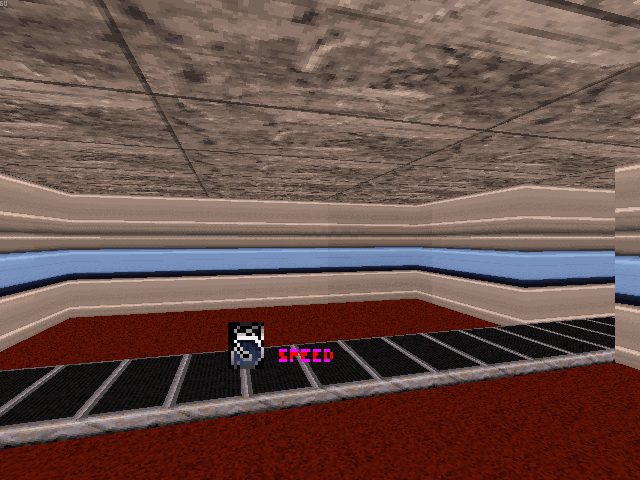
If you want the conveyor belt to be toggled by a trigger, place a Switch tagged [ActivationSound,Channel]. This effect is not compatible with Touchplates.
Water Current
Create the water current sector. It can be split into multiple sectors if you want. Tag each water current sector [0,1]. Place an S[Channel,24] (Speed[0,Speed]) in each water sector. The angle of the S determines the direction the water current will carry objects. The direction of the water texture's movement is determined by its relative alignment (R key) and flipping (F key) settings. For Speed, 64 and 128 are common values.
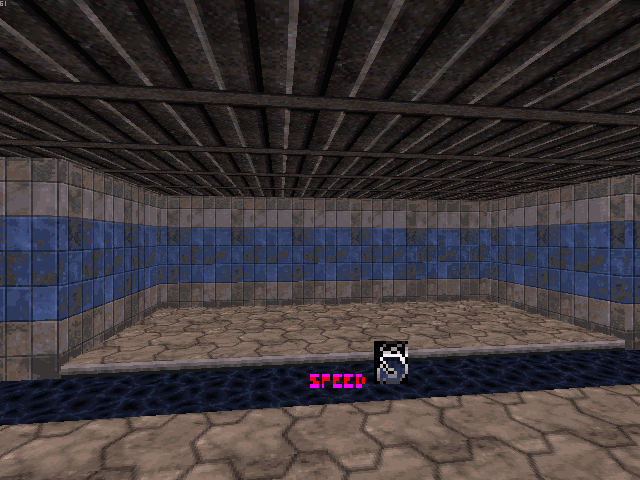
If you want the water current to be toggled by a trigger, place a Switch tagged [ActivationSound,Channel]. This effect is not compatible with Touchplates.
Note: You can make the water sectors submergible, but the current won't push you when you're underwater.
