Earthquakes cause the screen to shake for about 4 seconds and debris to fly. During this time, a sector's slope can be manipulated.
Create the earthquake sector(s). They are usually sloped, but this is optional. If there is a slope, it will automatically flatten at pre-map, and begin sloping to the set position when triggered. The slope can be a maximum of 3 sloping units (equivalent to 3 [ or ] keypresses). Place the following sprites in the earthquake sector(s): S[0,2], D[Delay,Channel]. The position of the sprites is irrelevant. The angle of the S determines the direction that the sector will shift during the earthquake. For Delay, a value of 30 = 1 second.
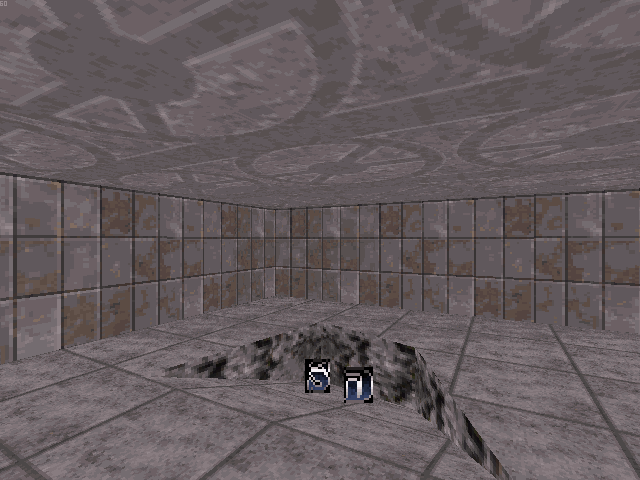
Place either a T[0,Channel], or a Switch tagged [ActivationSound,Channel] somewhere in the map to trigger the earthquake. Optionally, an S[0,33] will spawn debris whenever an earthquake occurs anywhere in the map. Place as many as you want and raise them to the height at which you want the debris to spawn.
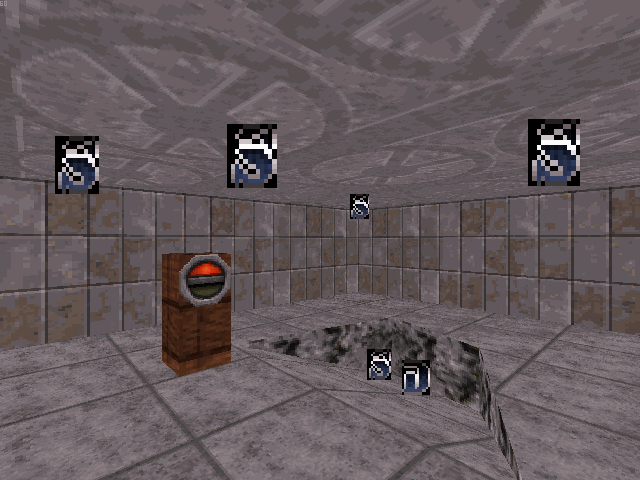
Note: Any 'inactive' sprites that are placed within an earthquake sector will continue to shake indefinitely after the earthquake has occurred, regardless of relative alignment or position (this issue is not quite as pronounced in EDuke32; sometimes the sprites will only shake in spurts).
