This type of door must be unlocked with a certain combination of switches.
Standard Combination Switch-Operated Door
This type of door will only unlock after a certain combination of buttons are activated. Then the door can be manually opened.
Construct any type of door so it functions in the game. Place an L[0,Channel] in the door sector, then place multiple Combination Switch sprites in your level (preferably near each other, unless you're a prick). The only sprites which work with this effect are DIPSWITCH (#162), TECHSWITCH (#166), and ALIENSWITCH (#1142). Tag your Combination Switch sprites [ActivateCondition,Channel]. The ActivateCondition value can be [0] = doesn't need to be pressed, or [1] = needs to be pressed. Combination Switch sound effects are automatic and cannot be changed. To test your door, press the Switches with a Hi-Tag of 1, and the door should unlock and the message "unlocked" should be displayed.
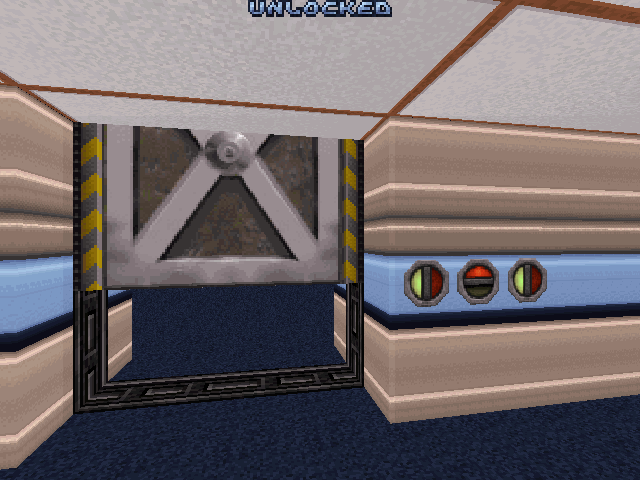
Note: DIPSWITCH, TECHSWITCH, and ALIENSWITCH can be used interchangeably within the same combination.
Target Practice Combination Switch-Operated Door
This uses the same setup as the Standard Combination Switch-Operated Door, except it uses target practice sprites instead of switches. Target and Duck sprites do not make any sound, and must be shot in order to be activated.
Construct any type of door so it functions in the game. The message "unlocked" will not be displayed when you shoot the proper targets to unlock the door, so it is recommended to place an A[0,Channel] in the door sector (instead of an L[0,Channel]). Instead of Switches, place either TARGET (#4359) or DUCK (#4361) sprites tagged [ActivateCondition,Channel]. The ActivateCondition value can be [0] = doesn't need to be shot, or [>0] = needs to be shot. Place the sprites free-standing in wall-alignment mode, and change each sprite's angle to the direction that it will fall when shot. The final step is to press C on each of them to make them "true-centered". If you don't do this, the sprites will not stay at their designated heights after being shot.
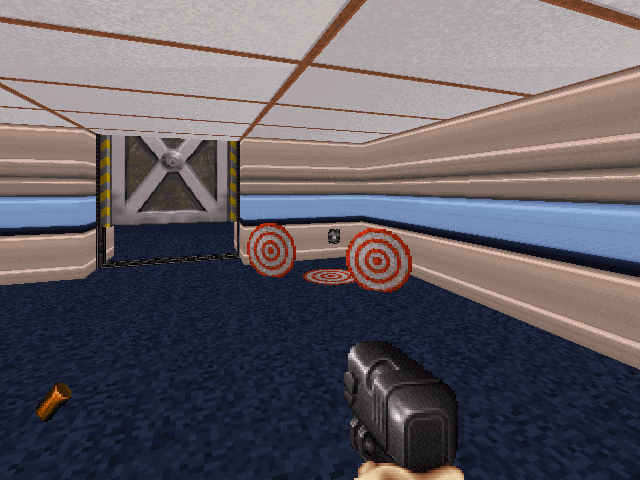
Note: TARGET and DUCK sprites cannot be used interchangeably within the same combination.
