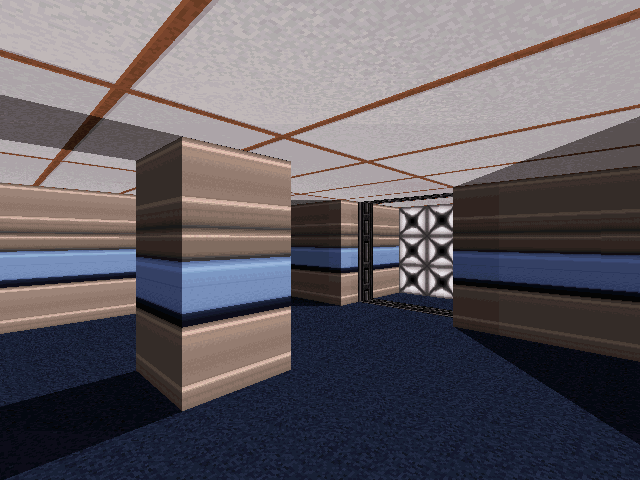When you open this door, the room lights up. It's not very complicated, but a lot of shading could be involved if you want it to look high quality. Check the "References - FAQ" section for details on the technicalities of lighting effects.
Create two rooms and a door joining them. Tag the door [0,20]. The area behind the door will contain lights, and the big room is the room to be lit up. Placing columns allows for nicer looking shading effects. Behind every column should be a 'shadow' sector which will stay dark when the room lights up. Since this is only a demonstration, I'm keeping things simple.
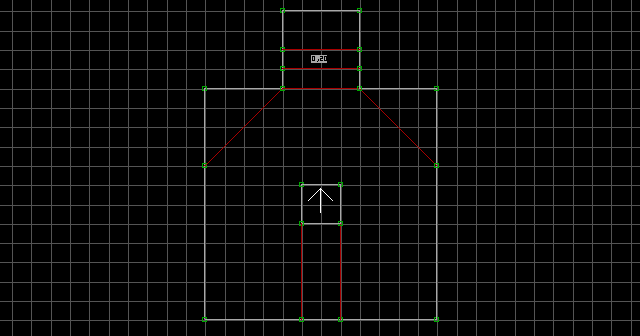
Texture the rooms and door frame, and texture the back wall of the small room with lights. Shade the big sector as dark as you want it to be when the light is off. Make the small sector containing the lights very bright.
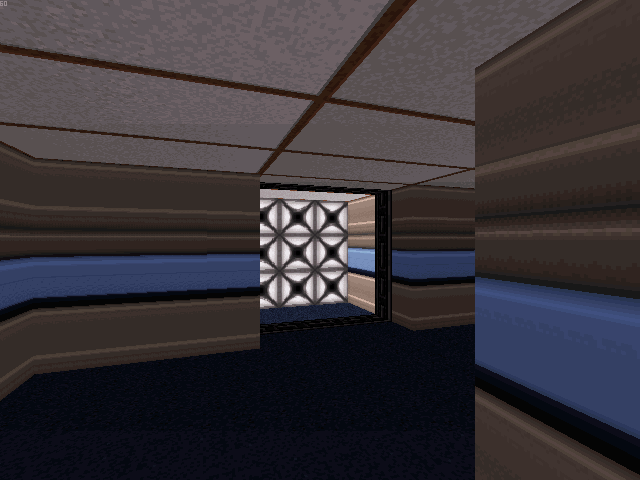
Place the following sprites within the door sector: S[Channel,8], M[StopSound,StartSound] (S[Delay,10]). Lower the door's ceiling to the floor, texture it, and shade it. Tag both walls of the door [1,0]. Giving a wall a Hi-Tag of 1 excludes that wall from shading effects (forcing its shade to remain constant). Place an S[Channel,8] in all of the sectors which you want to brighten when the door opens. Set the shade of each S[Channel,8] to how bright that respective sector will be when the door is opened.
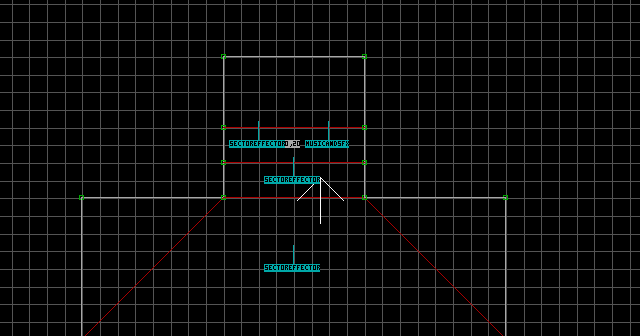
Now you can fine-tune and test the effect in the game.