This effect causes the ceiling to explode (and enemies can drop out). It can be a pain in the arse to get working properly, but the result is awesome.
Create the sector with the ceiling which will explode. Make it look as if it has already exploded. It is possible to parallax a sky texture on the ceiling, but there is no guarantee that it will work. In the official documents, it is said that you must parallax the same ceiling texture in at least one other location in the map (this increases the odds, but it doesn't seem to ensure anything). Place the following sprites within the sector: S[Channel,13], D[Delay,Channel] (R[SpriteNumber,Channel]). Change the angle of the S so it faces down. Raise the S until its bottom matches the height of the surrounding ceiling. The optional R sprites can be used to spawn enemies (or any Respawn-compatible object). Raise them to the height that you want the objects to spawn from.
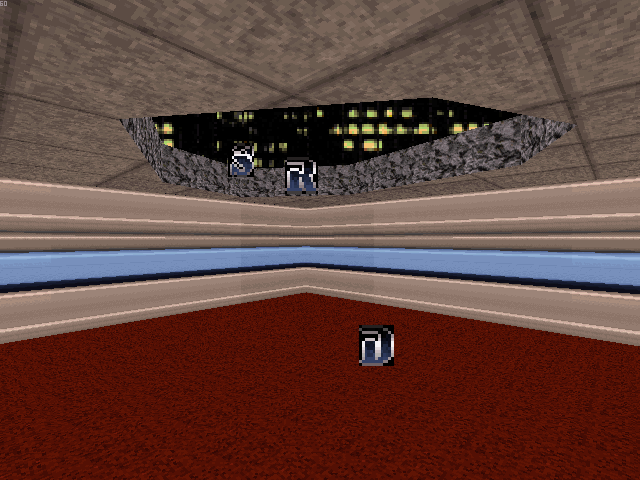
Place as many SEENINE/OOZFILTER explosives tagged [Channel,DelayExplosion] as you want within the sector (at least one is required). Others can be placed anywhere, since the linked SEENINE/OOZFILTER sprite(s) within the sector will trigger them regardless of their location. Shrink them as much as possible horizontally (x-wise) to make them intangible in the game. Raise them to the height at which you want them to explode when triggered. For DelayExplosion, a value of 30 = 1 second. You must assign a Lo-Tag value to each one, or else it won't visibly or audibly explode (although it will still shake the screen and spawn debris). It is also recommended to assign time-delay Lo-Tag values to linked tangible explosives, because in the case of multiple tangible explosives, only the one with the largest sprite number will visibly and audibly explode.
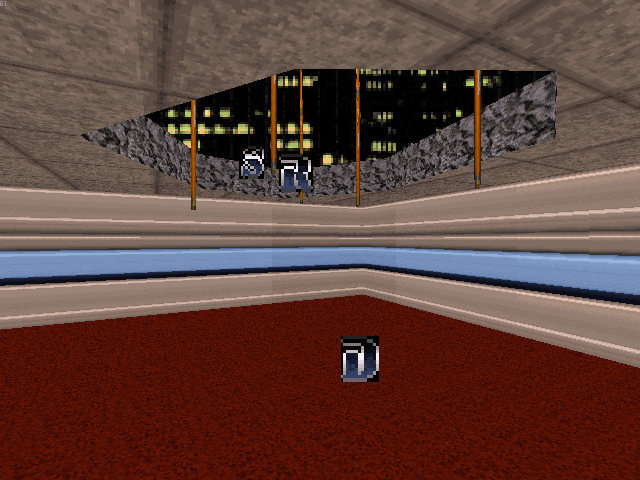
Place either a T[0,Channel] or else a Switch tagged [ActivationSound,Channel] somewhere in the map (to trigger the ceiling explosion and the optional Respawn sprites as well). At pre-map, the ceiling will be brought down to the S sprite's height and it will copy the attributes of the nearest non-parallaxed texture.
Notes:
- If the ceiling is parallaxed, the shade of the entire sector (except the parallaxed ceiling itself) is always reverted to the shade of the
S(usually 0) after the explosion. The parallaxed ceiling itself seems to revert to shade 0 regardless of circumstances. - You could use a tangible
SEENINE/OOZFILTERsprite without a Lo-Tag to trigger the explosion instead. - You could even use a transparent, floor-aligned
CRACKtagged[Channel,0]to trigger the ceiling explosion. - If the floor is closer to the
Sthan the ceiling is, the floor will become explodable. Explodable floors are incompatible with parallaxing.
